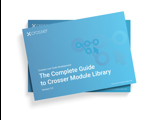|
|
The Math ModuleWhenever you want to do calculations with your data the Math module is very useful. With this module you can write mathematical expressions like when you write them on paper or in your spreadsheets. You reference data from your Flow messages using template syntax: Sin({data.angle}) * {data.amplitude} The module supports a large number of mathematical functions, like trigonometry, powers, rounding and so forth. You find the full list in the module documentation. It is also possible to generate conditional values using the ‘if’ function, similar to what you can do in a spreadsheet. You can define any number of expressions with a single module, you can also reference the result of one expression in another expression. |