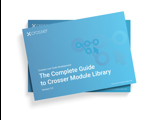Use Microsoft’s Graph API with Universal Connector
In case you want to build an integration with Microsoft 365, Entra ID or any other Microsoft service that uses the Microsoft Graph API, you might want to give it a shot with the Universal Connector.
In this example you will learn how to build a Module using the Universal Connector to get all users from Entra ID.
1. Create your App registration in Microsoft Entra ID in your Azure environment Save the Application (client) ID for later use.
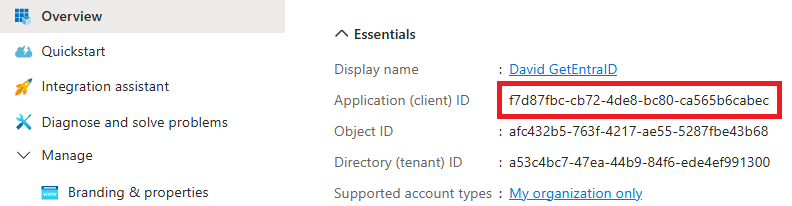
2. Create a Client secret for your App registration
Save the Value for later use
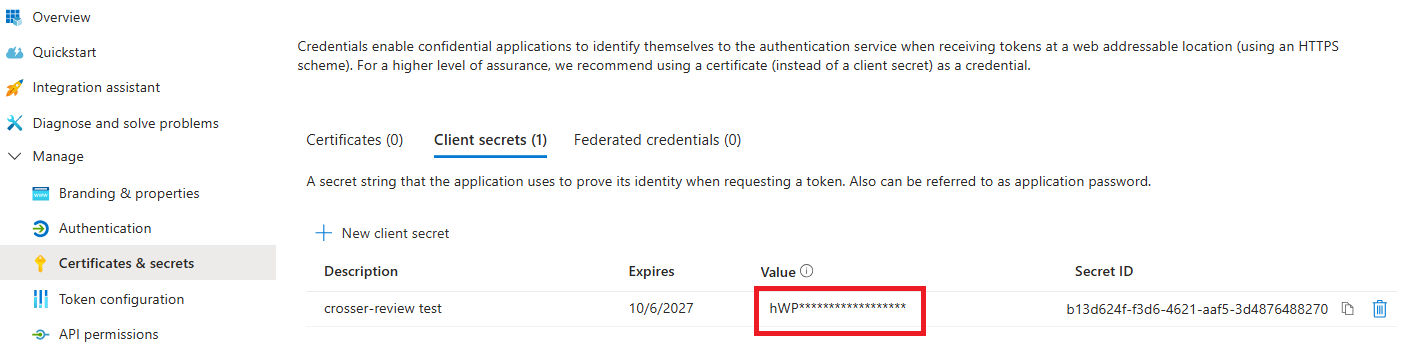
3. Set required API permissions for your App registration
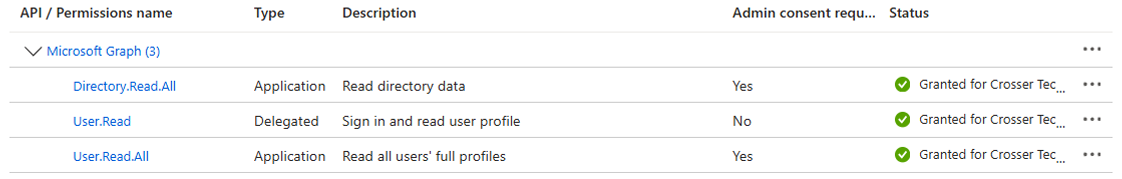
4. Create OAuth Client Credential Grant in Crosser
Authorization URL = https://login.microsoftonline.com/{TENANT_ID}/oauth2/v2.0/token
Client ID = Application (client) ID
Client Secret = Value
Scope = https://graph.microsoft.com/.default
5. Create and publish Module via Universal Connector
All we need is a basic Module that uses OAuth Client Credential Grant, URL as setting and GET as action.
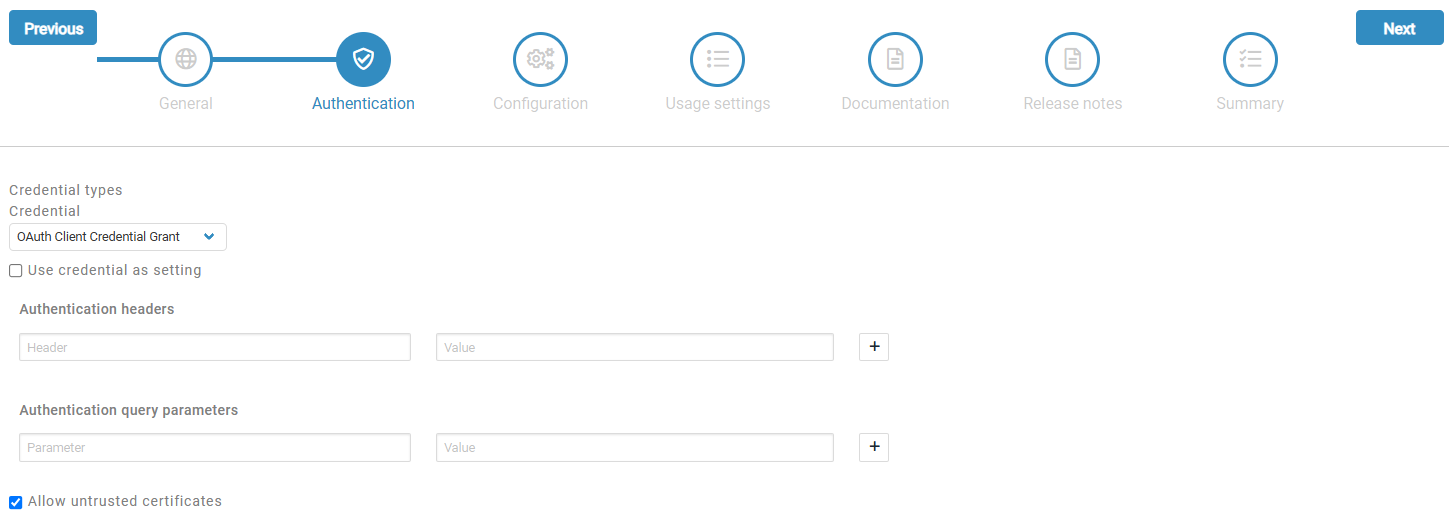
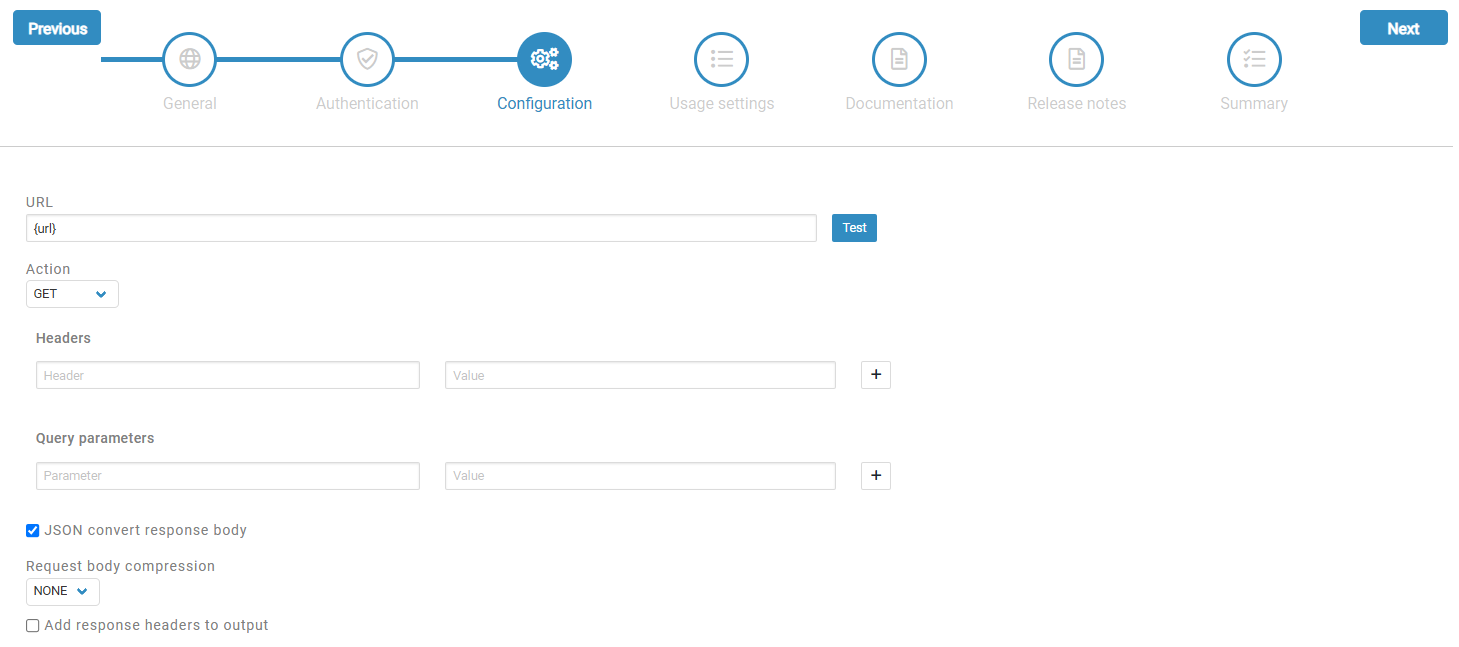
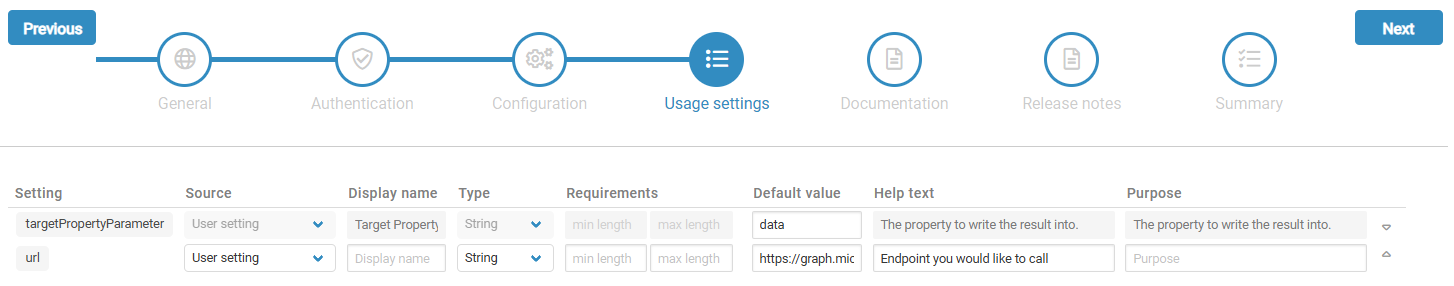
6. Create your flow
Pick the published module from your library, set the URL to https://graph.microsoft.com/v1.0/users and select the credentials, which you have created in step 4, from your library.
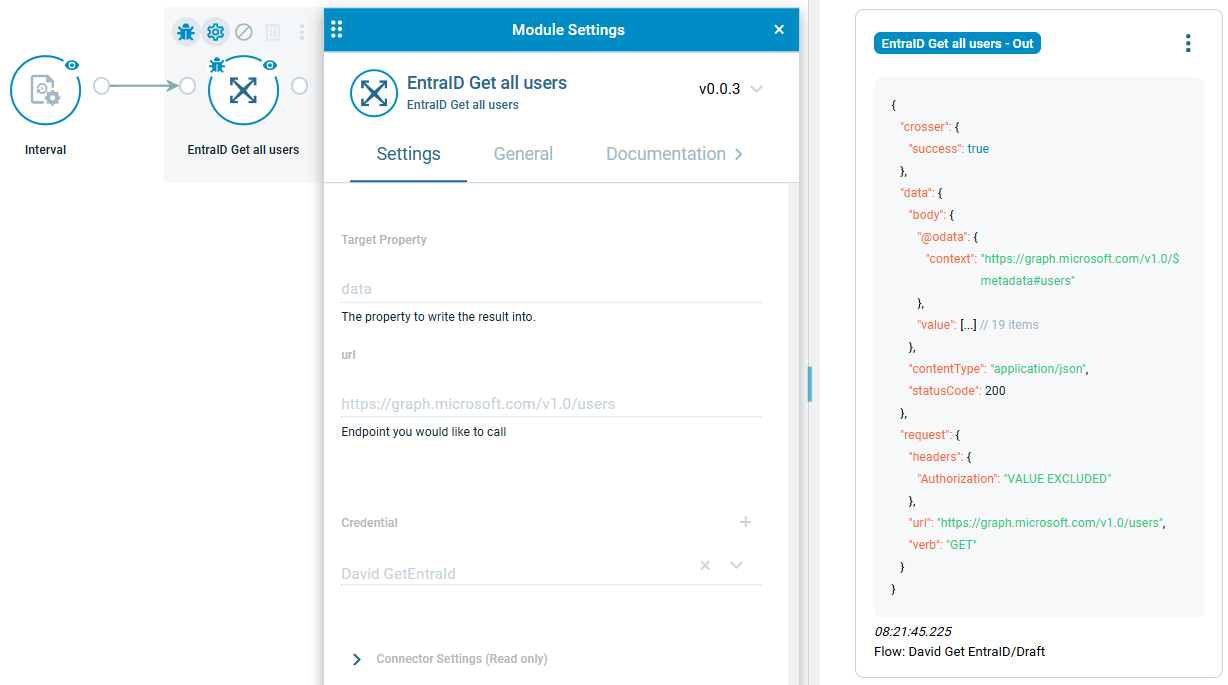
You will find your list of users including attributes in the object data.body.value which is collapsed here to not expose sensitive information.
To understand more about the Universal Connector, visit our Advanced Training Sessions.