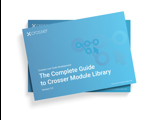The Resource Loader module
As more use cases require deploying AI models at the edge, the need for a simpler model update mechanism has grown. Since File resources are added at the flow level and not referenced in module settings, parameter overrides could not be used. As a result, updating an AI model at the edge required creating a new flow version and manually linking the new resource in the Flow Studio. While effective, this approach limited the ability to fully automate the AI lifecycle through the Crosser Control Center APIs.
To address this, we introduced a new Resource Loader Module that references a File resource in the module settings, allowing you to parameterize and easily switch to a new version of your AI model, without having to update the Flow.
The high-level process for updating a retrained AI model is as follows:
- Parametrize the File resource selection in the Resource Loader module in your flow
- Upload the new model version as a resource in the Crosser Control Center
- Update the parameter to select the new resource version
- Synchronize your flow
This enables deploying the same flow version with the updated AI model automatically.
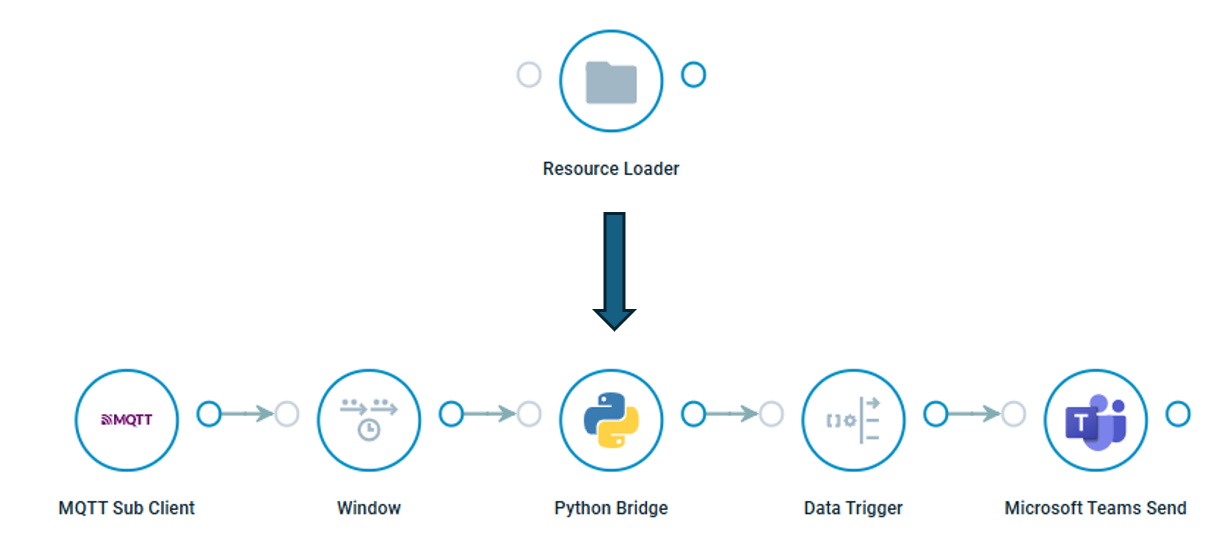
Note: The Resource Loader module is not only useful for parameter-controlled loading of AI models, it can be used to load any sort of file resource like CSV, JSON and others.