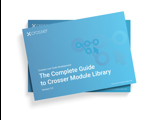Configure and parametrize your Flow using Message Template Module
Using parameters to adapt your flow to different environments—or to easily introduce new credentials and other updated settings—is a common and effective practice. However, as your flow grows and includes more modules, the number of parameters you need to manage can also increase.
For modules that support retrieving settings from the incoming message, there’s a helpful technique to streamline this process: You can insert a Message Template module into your flow to store the desired settings. The payload from this module will be passed along the flow, allowing downstream modules to automatically use those settings.
This approach enables you to consolidate multiple configuration parameters into a single JSON object, which can be managed via one parameter.
For example, if your flow reads data from an OPC UA server and publishes it to an MQTT broker, you can use the Message Template module to inject all the necessary configuration settings directly into the flow.
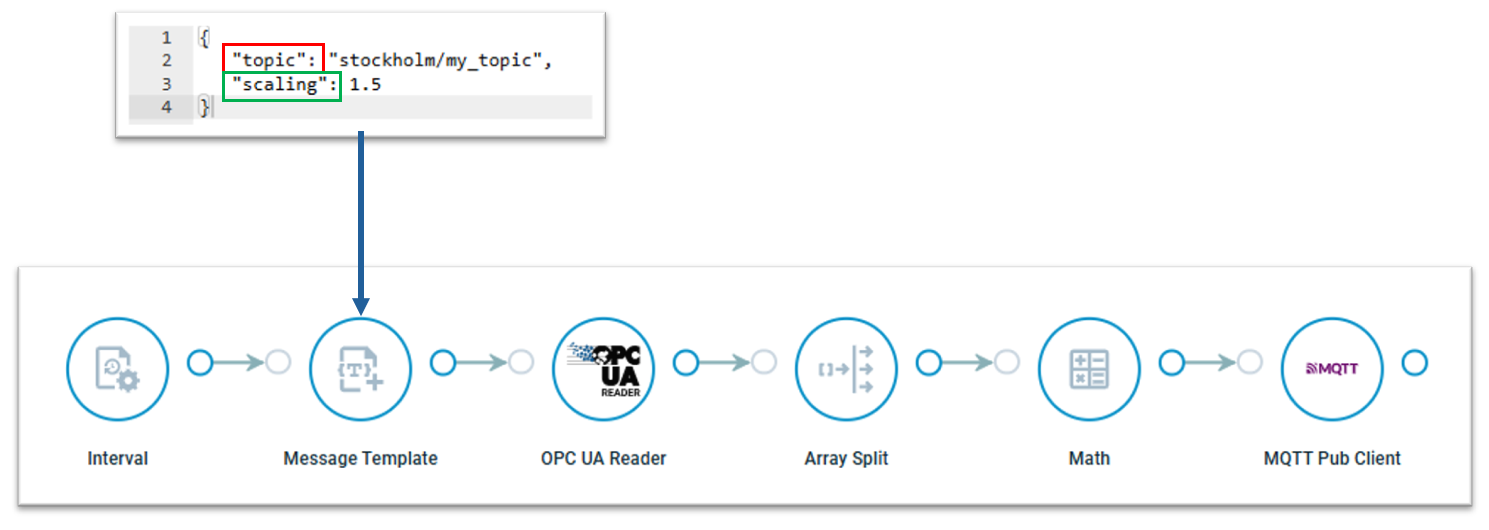
The content of the Message Template will be sent into the flow every time it is triggered. The payload of the properties can then be used in different modules.
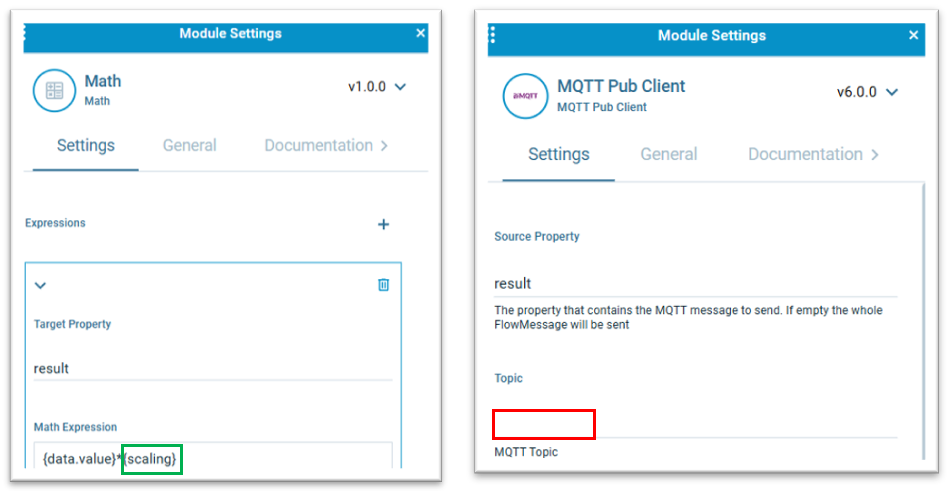
Tip: Make sure to check the module documentation to understand if the setting can be fetched from the incoming message.